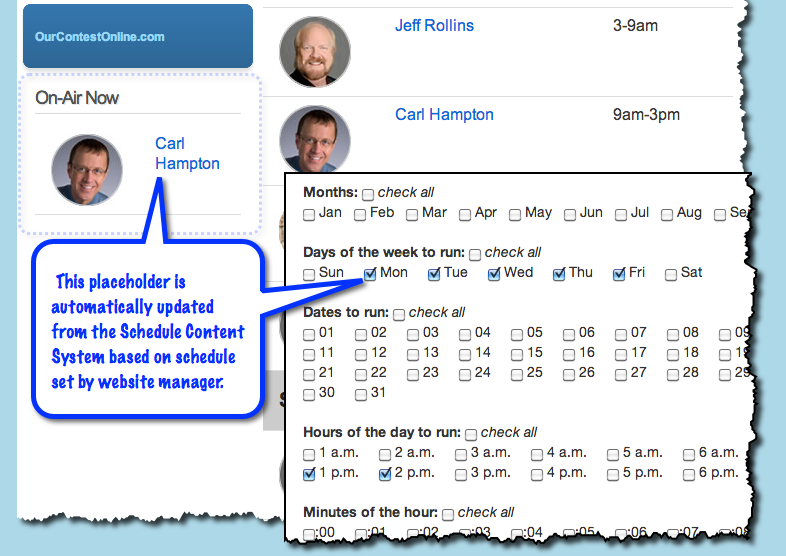
If you have time sensitive website content like a promotion, limited time offer, live event, etc, you may need to temporarily publish content on a homepage or throughout a website for a limited time. Then, you may need to have this content removed and/or replaced. Often, this is done manually by a publisher, webmaster, or staff trained how to edit your website. You may, however, find it more convenient to have this process automated. ScheduleContent.com is our web based service that can do this. It’s currently used by website owners such as several radio stations, that use it to display their “on-air-now” content showing what program is being aired. Too, they use it to display promotions and other time sensitive content. The following show how this is done.
First, you’ll need an account with ScheduleContent.com (call or email to request one). After you have logged into your account, create a new “Placeholder”. This is a content block that will contain your content on your existing website. Each placeholder has it’s own code snippet. This code snippet is what is placed one time onto your existing website where you want your scheduled content to appear. Next, have your content blocks planned and ready to assign to the schedule and a placeholder. You can create those by editing in the editor or, and this what we recommend, paste the final html code from an external application. We design, code, and test the content snippet to be used in our favorite editors. This let’s us consider placement of the content, it’s context, where image assets will be stored, etc. ScheduleContent.com at this time does not host images so you’ll want to have this in place before publishing images. Once your content and it’s html are determined, it’s then easy to paste into the Schedule Content system.
Next, you’ll need to set the schedule and assign your content to a placeholder. There’s lots of flexibility in the scheduler. It’s a good idea to have planned this ahead of time. Then, all you need to do is set the start and end time/dates and/or the frequency that content should be displayed. You’ll repeat adding content, setting the schedule, and setting the placeholder it should appear in until all of your content blocks are added. Once the code snippet is added to your website, your content will start displaying according to the schedule you gave it.
For a demonstration or further information, please call 541-223-7444 or email info@santiamcommunications.com.



